인스타그램 릴스, 스토리, 게시물 무료 – 앱 필요 없음
- 한 번의 클릭으로 모든 콘텐츠를.
- 빠르고. 무료이며. 비공개입니다.
- 좋아하는 릴스, 스토리 등을 저장하세요









Pull audio from video and get a MP3, AAC, M4A or WAV audio file from your video using this free MP3 converter from Snappixify. We will walk you through how to pull audio from a video on both iPhone and Android, along with tips to ensure the best audio quality.

Converting music files to MP3 solves this by letting you enjoy your favorite tracks offline, anytime, anywhere. We’ll guide you on how to easily convert your music to MP3 with Snappixify, providing a hassle-free way to keep your tunes with you at all times.

MP3 vs MP4. Learn the differences in file size, audio quality, compatibility, and use cases. You can use Snappixify MP3 Converter and Snappixify MP4 Converter to get the two formats of file, or convert them to other audio and video formats.

Turn any video link into an MP3 with Snappixify. Extract audio from videos and listen offline anytime—perfect for music, podcasts, and lectures. Free, fast, ad-free, and no software needed.

In this guide, we’ll walk through the best ways to convert MOV to MP3 on Mac, Windows, Iphone, and Andriod, and show you safe, easy options like Snappixify that won’t degrade your audio.

Learn how to create, find, and download YouTube Clips on mobile and PC. Discover why YouTube Clips are better than Shorts for highlights and how to use Snappixify to save high-quality MP4 clips for offline use—no software required!

This guide covers the pros of OGG versus the universal compatibility of MP3 and shows how to use Snappixify for fast, secure, and high-quality batch conversions on any device.

Learn why and how to convert video formats like MP4, MOV, and MKV for seamless playback and editing. This guide compares top tools—Snappixify, VLC, and FFmpeg—to help you change formats quickly without losing 4K quality.

Learn how to convert video to MP4 for free using Snappixify and other top tools. Follow our easy guide to save high-quality MP4 files on any device instantly. Using a reliable online video converter can save you time and ensure your content looks professional on every screen.

Master the art of TikTok content re-creation with our ultimate guide. Learn the best video sizes, export settings (Bitrate/Codec), and how to use Snappixify to download high-quality, watermark-free videos from TikTok, YouTube, and more.

Tired of fake YouTube to MP4 converters? This guide shows how to convert YouTube videos to MP4 in 1080P and HD using 4 tested tools, including online, desktop, and command-line solutions that really work.

Learn how to make a Boomerang video on Instagram with our step-by-step guide. Discover how to turn any video into a loop and use Snappixify to download your creations in high-quality 1080p, bypassing Instagram’s 24-hour limit for easy sharing on TikTok and YouTube.

The ultimate guide to TikTok-to-MP3 conversion. This guide will provide multiple solutions ranging from advanced command-line tools for maximum control to fast, one-click online alternatives like Snappixify that get the job done instantly.

Learn how to download Spotify songs to MP3 in 2026. This guide compares official offline mode with top tools like Snappixify, MP3Juices, and more, offering easy steps to save high-quality music for any device without a subscription.

Learn how to find and download the best audiobooks on Spotify and YouTube for free. This guide covers how to locate hidden titles, use Snappixify to convert them to MP3, and build a permanent offline library for your commute or workout.

50,604,184
명의 사용자가 구독함잘못된 이메일 주소를 입력했습니다

오디오 및 비디오를 즉시 MP3로 변환하세요. YouTube, TikTok, Facebook 등을 포함한 1000개 이상의 형식을 320kbps HD 오디오로 지원합니다.




Pro 만료일: . 환불 또는 청구 취소로 인해 Pro가 잠금되었습니다. 제한 다시 제거 — Pro로 모두 잠금 해제. 제한 제거 — Pro로 모두 잠금 해제.
저희는 사기 방지 및 결제 보안 유지를 위해 이 정보를 수집합니다.




결제 성공
결제가 성공적으로 처리되었습니다.

결제 실패
결제 처리 중 문제가 발생했습니다. 다른 카드 또는 결제 방법을 시도해 주세요.

결제 처리 중
결제가 처리 중입니다.




