Instagramのリール、ストーリー、投稿を無料で – アプリ不要
- ワンクリックですべてのコンテンツを。
- 高速。無料。プライベート。
- お気に入りのリールやストーリーなどを保存

いつでもどこでもお気に入りの動画を楽しむために








Pull audio from video and get a MP3, AAC, M4A or WAV audio file from your video using this free MP3 converter from Snappixify. We will walk you through how to pull audio from a video on both iPhone and Android, along with tips to ensure the best audio quality.

Converting music files to MP3 solves this by letting you enjoy your favorite tracks offline, anytime, anywhere. We’ll guide you on how to easily convert your music to MP3 with Snappixify, providing a hassle-free way to keep your tunes with you at all times.

MP3 vs MP4. Learn the differences in file size, audio quality, compatibility, and use cases. You can use Snappixify MP3 Converter and Snappixify MP4 Converter to get the two formats of file, or convert them to other audio and video formats.

Turn any video link into an MP3 with Snappixify. Extract audio from videos and listen offline anytime—perfect for music, podcasts, and lectures. Free, fast, ad-free, and no software needed.

In this guide, we’ll walk through the best ways to convert MOV to MP3 on Mac, Windows, Iphone, and Andriod, and show you safe, easy options like Snappixify that won’t degrade your audio.

Learn how to create, find, and download YouTube Clips on mobile and PC. Discover why YouTube Clips are better than Shorts for highlights and how to use Snappixify to save high-quality MP4 clips for offline use—no software required!

This guide covers the pros of OGG versus the universal compatibility of MP3 and shows how to use Snappixify for fast, secure, and high-quality batch conversions on any device.

Learn why and how to convert video formats like MP4, MOV, and MKV for seamless playback and editing. This guide compares top tools—Snappixify, VLC, and FFmpeg—to help you change formats quickly without losing 4K quality.

Learn how to convert video to MP4 for free using Snappixify and other top tools. Follow our easy guide to save high-quality MP4 files on any device instantly. Using a reliable online video converter can save you time and ensure your content looks professional on every screen.

Master the art of TikTok content re-creation with our ultimate guide. Learn the best video sizes, export settings (Bitrate/Codec), and how to use Snappixify to download high-quality, watermark-free videos from TikTok, YouTube, and more.

Tired of fake YouTube to MP4 converters? This guide shows how to convert YouTube videos to MP4 in 1080P and HD using 4 tested tools, including online, desktop, and command-line solutions that really work.

Learn how to make a Boomerang video on Instagram with our step-by-step guide. Discover how to turn any video into a loop and use Snappixify to download your creations in high-quality 1080p, bypassing Instagram’s 24-hour limit for easy sharing on TikTok and YouTube.

The ultimate guide to TikTok-to-MP3 conversion. This guide will provide multiple solutions ranging from advanced command-line tools for maximum control to fast, one-click online alternatives like Snappixify that get the job done instantly.

Learn how to download Spotify songs to MP3 in 2026. This guide compares official offline mode with top tools like Snappixify, MP3Juices, and more, offering easy steps to save high-quality music for any device without a subscription.

Learn how to find and download the best audiobooks on Spotify and YouTube for free. This guide covers how to locate hidden titles, use Snappixify to convert them to MP3, and build a permanent offline library for your commute or workout.

50,604,184
人のユーザーが購読中無効なメールアドレスを入力しました

音声や動画を即座に MP3 に変換します。YouTube、TikTok、Facebook など 1000 以上のフォーマットに対応し、320kbps の HD オーディオで保存可能です。




Pro有効期限: . 返金またはチャージバックによりProがロックされています。 再度制限を解除 — Proですべてアンロック。 制限を解除 — Proですべての機能をアンロック。
不正行為防止およびお客様のお支払いの安全を確保するために、この情報を収集します。




お支払い成功
お支払いは正常に処理されました。

お支払い失敗
お支払いの処理中に問題が発生しました。別のカードまたは支払い方法をお試しください。

お支払い処理中
お客様のお支払いを処理しています。




