Facebook
Video Downloader
How to Download Video from Facebook Online
3 simple steps to save videos, photos, and ad materials from Facebook online for free in HD

Copy FB Link
Click the "Share" button and select "Copy Link" or tap three dots and choose "Copy Link"

Paste Vid Link
Any FB, FB Lite, or Messenger link works—just paste it into above box and go

Save HD Video
Select a format and resolution, and get the content you want with a single click
FB Video Downloader Save Live, Reels, and Stories in HD
Facebook Ads
Downloader
- Keep every ad version in your swipe file
- Extract transcripts to analyze winning ad copy
- Keep ads videos permanently saved to view anytime
- Fetch HD creatives from ads library— video, photos, more


Facebook Photo Downloader Get Albums, Cover Photo & Profile Pics in Bulk
Save Vid & Pic from Pages, Marketplace & More For Business Advertising, Entertainment, and Beyond
Why We’re the Top Choice For Downloading From Facebook
Trusted by Facebook Users Everywhere. Hear Their Stories
Frequently Asked Questions
How to download Facebook video online?
Is Snappixify Facebook video downloader free to use?
Where are videos saved after being downloaded?
How do I save a Facebook video to my computer?
What video quality options are available for Facebook videos?
In which formats can I download the videos?
How to download private Facebook videos?
Is Facebook video downloader safe?
Is it legal to download Facebook videos?
Explore more downloaders to boost your productivity


Download the content that matters – for social, life, and work.

 No videos yet
No videos yet
 Snappixify
Snappixify