Spotify
Downloader to MP3
How to Convert Music from Spotify to MP3
-
Copy Link to Song
1. Copy Link to SongOpen Spotify, find the album or song you like, click ••• → Share → Copy Link -
Paste Link
2. Paste LinkPaste the link into the input box, and click the Paste Link button to process it -
Convert and Save
3. Convert and SaveSelect your preferred quality and format, and click Download to save songs from Album
Your Spotify, But Offline Elevate your listening experience
Snappixify lets you convert your favorite songs to MP3 and save them directly to your PC or mobile device. This provides a stable and reliable experience, so you can enjoy all your music anywhere, anytime, no need to check your connection.
Downloads for one, Plays for all
Spotify Music converter allows you to losslessly convert all types of audio content to mp3, including playlists, songs, podcasts, audiobooks, and albums, and save all episodes or chapters at once, standing at the forefront of popular culture and forging a spiritual connection with the artist.
-
Export Playlist
-
Get Songs
-
Collect Podcast
-
Save Album
-
Save Spotify Music to MP3, FLAC, WAV and More
We provide multiple audio formats to suit your needs. MP3, M4A, AC3, and WMA are great for easy storage and online sharing. For those seeking CD-quality audio, FLAC is the preferred option. If you need the highest possible quality for professional recording or production, WAV is the ultimate choice.
Spotify Song -
Preserve & Edit ID3 Tags Metadata Info
Easily keep all your original ID3 tags intact while giving you the freedom to edit song titles, artist names, album info, and more. Perfect for organizing your music library just the way you like it — keep it neat, keep it yours
Edit ID3 Tag -
Keep the Original 320kbps Quality for a Full Fidelity Sound
Choose Your Sound. We offer a range of bitrates, from a rich 160 kbps for everyday listening to a stunning 256 kbps or 320 kbps for the ultimate experience. It's your music, your choice—all with amazing quality guaranteed.
Spotify Music Downloader

Tools built for you & your music...
- Songwriters
- Producers
- Publishers
- Podcasters
- Music Lovers
- Content Creators
- Artlists
- Fitness
- DJs
- Content Creators
- Song Writer
- Music Lover
- Commuters
- Producer
- Publisher
Streamlined. Powerful. Your Essential Spotify Converter
What Users Are Saying
Frequently Asked Questions about Spotify Downloader
How to use free online Spotify downloaders?
What are the best Spotify music download to use?
What format are spotify songs downloaded as?
Where do spotify downloads go?
What's the audio quality?
Do I need a Spotify account to use this?
Is Snappixify spotify downloader safe?
How to add downloaded music to spotify?

Amplify Your Spotify Music
Get your favorite Spotify tracks, albums, and playlists with our fast and easy-to-use downloader. Don't wait—begin building your collection now

 Snappixify
Snappixify