TikTok
Downloader /No Watermark
Save TikTok Video and Song: No Watermark, HD Quality
Discover the simple 3-step solution to save viral videos, popular songs, or profile picture

Find and Copy Link
No matter if it’s the app, website, or Lite, getting a link on TikTok is always: Share → Copy link

Paste Link
No matter the link format, just paste it into the above box, and we'll handle the rest

Convert and Save
Choose the format and resolution, click download, and it’s ready for offline viewing
Empower You to Start, Grow, and Succeed

Content Creators: Save, Study, Ride the Trends

TikTok Girls & Guys: Master Top Dance Moves & Style Tips

Reposter: Clip and Remix Favorite Live Moments
Why We’re Ahead of the Rest

Watermark-free HD
Enjoy videos in stunning 1080p and 4K quality, completely free of watermarks. Watch videos with no distractions.

From PC to Phone
Work with all major devices: PC, iPhone, and Android. No matter where you copy a link from, downloading is easy.

Fast Online Convertion
Get videos right from your PC or moible phone with online converter in seconds—no app required.
Frequently Asked Questions
Your Go-To TikTok Downloader
1. Snappixify is not affiliated with TikTok, ByteDance, or any of their affiliates.
2. TikTok videos are copyrighted by their creators. Please get permission before downloading videos without a watermark.
 Snappixify
Snappixify