Still relying on streaming YouTube music every time? It’s easy but comes with interruptions—like ads, poor internet, or data limits. What if you could save your favorite songs as MP3 files and listen anytime, anywhere?
This guide will show you two simple methods to download YouTube music to MP3 quickly and safely.

Uses of Downloading YouTube Videos as MP3
Downloading YouTube videos directly as MP3 files opens up many practical possibilities:
-
Offline Listening: Whether commuting, traveling, or in areas with poor internnet, Download YouTube Music to MP3: Easy, Fast, and Free with Snappixify, having music offline ensures uninterrupted enjoyment without data consumption.
-
Video Editing or Podcast Production: Content creators often extract audio from YouTube videos to use in podcasts, video overlays, or remix projects. MP3 files are versatile and compatible with most editing software.
-
Store and Access Music Files Across Devices: By downloading MP3s, users can easily organize and transfer their music libraries between phones, tablets, laptops, and external drives without relying on streaming apps.
Introducing Snappixify
What is Snappixify?
Snappixify is an online video and audio downloader that supports over 1000 websites, including YouTube. It specializes in converting videos into various formats like MP3 and MP4, enabling users to save content for offline use quickly and securely — all without any software installation.
Why Use Snappixify?
Snappixify offers several advantages that make it a superior choice among YouTube downloaders:
-
No Ads: Unlike many free tools riddled with pop-ups, Snappixify provides an ad-free experience, allowing smooth and uninterrupted downloads.
-
✍️No Sign-Up: Users can start downloading immediately without creating accounts, eliminating privacy concerns.
-
⚡Easy, Fast & Free: The intuitive interface requires only a few clicks to download, with high-speed servers ensuring rapid processing.
-
? Safe and Secure: Being a web-based tool with no need for downloads means users avoid malware risks common with unknown software.
How to Download Music on YouTube to MP3
Method 1
The video shows how to use the YouTube Studio Audio Library to download free music. This built-in feature is available to all YouTube users and is primarily designed for content creators who need royalty-free background tracks. To use it, log into your YouTube account, go to YouTube Studio, click on "Audio Library" in the left-hand menu, browse tracks by genre, mood, or instrument, and click "Download" next to any track to save it as an MP3 file.
Pros:
-
No extra software or registration is needed—everything is built into YouTube Studio.
-
All tracks are safe to use in videos, even for monetized content.
-
Simple, fast, and completely free.
Cons:
-
Only royalty-free background music is available.
-
You won’t find popular songs, chart-topping singles, or official music videos here.
-
It’s not suitable if your goal is to download a specific YouTube video or convert a music video into an MP3 file.
If you're looking to download actual YouTube music videos or convert your favorite tracks into MP3 format, this method won't meet your needs. Instead, tools like Snappixify provide a more flexible and efficient solution. With Snappixify, you can easily turn any YouTube video into a downloadable MP3 file with just a few clicks—no installation or tech skills required.
Method 2
Meet Snappixify: Step-by-Step Guide
Snappixify is a free, browser-based tool that lets you download YouTube videos as MP3 audio files in seconds. It works smoothly on both desktop and mobile browsers, and requires no registration, no software installation, and no watermarks.
Step 1: Copy the YouTube Music Link
Go to YouTube and find the video containing the audio or music you want to save. Copy the video URL from your browser’s address bar.
Step 2: Open the Snappixify Website
Navigate to Snappixify in your browser. On the homepage, you’ll see an input box—paste the copied YouTube link there.
Step 3: Download the MP3 File
Click the "Download" button and wait a few seconds while Snappixify processes the video. Once the conversion is complete, you’ll be able to download the MP3 file directly to your device.
Step 4: Enjoy and Manage Your Music
You can now play your downloaded music offline anytime—whether on your phone, laptop, or MP3 player. It’s also easy to organize your tracks into playlists or transfer them to other devices to build your own personal music collection.
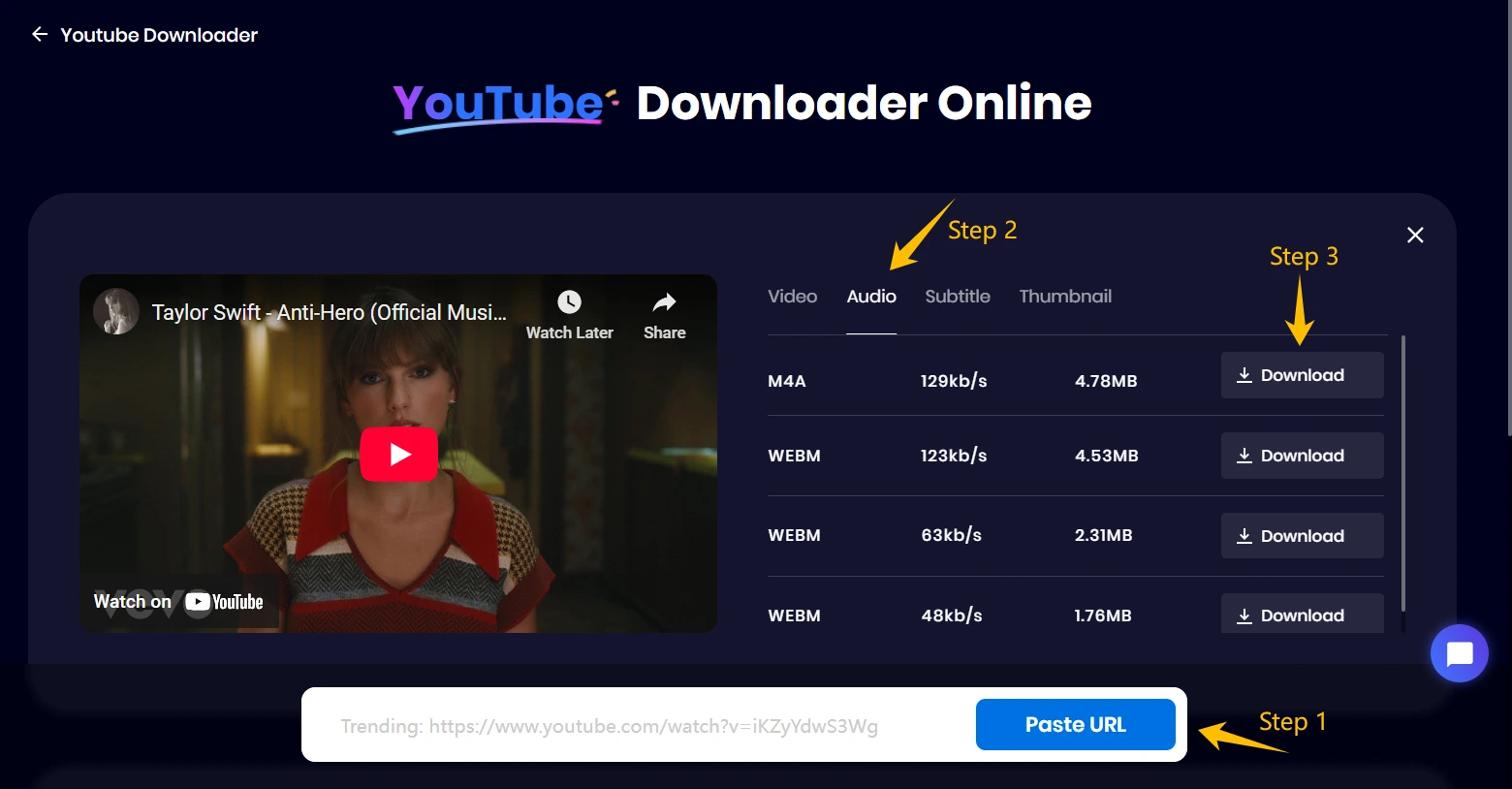
Beyond music downloads, Snappixify offers a wide range of features:
-
Video Converter: Convert videos between formats quickly.
-
YouTube Downloader: Support for full videos, Shorts, thumbnails, music, audio, subtitles, captions.
-
Supports 1000+ Websites: Not limited to YouTube, also supports Vimeo, Facebook, TikTok, and more.
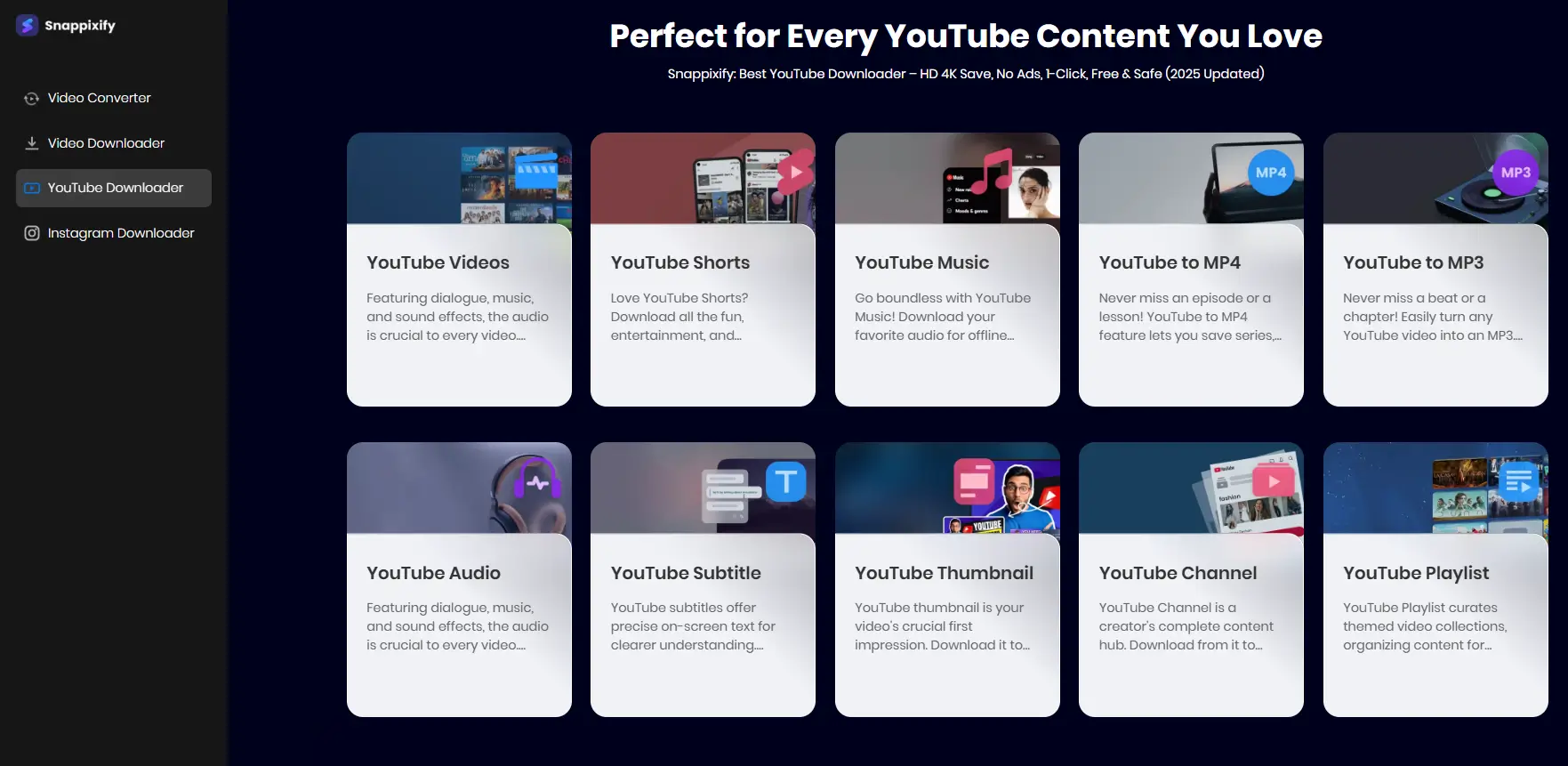
Tips and Tricks
Common Problems with YouTube Downloaders
Many users struggle with tools that bombard them with ads, install unwanted software, or fail to extract high-quality audio. Snappixify's clean interface and web-based operation eliminate these issues.
Tips for Getting the Best Quality MP3 Downloads
-
Choose High Bitrate: Select 320kbps if available for near-CD quality sound.
-
Use Stable Wi-Fi: To avoid interruptions and save mobile data.
-
Check Video Source Quality: Higher-quality videos yield better audio files.
-
Organize Files: Use folders or music apps with metadata support for easier access.
Conclusion
Downloading YouTube music to MP3 no longer needs to be complicated or unsafe. With Snappixify, users can convert and save their favorite tracks quickly, without ads, sign-ups, or software. Whether for offline listening, creative projects, or cross-device use, Snappixify offers a reliable and free solution.
FAQ
Can l download songs from YouTube Music as MP3?
Yes, You can Choose your preferred format (MP4, MP3, etc.) and quality (HD, 4K, 8K). Click "Download"—your video or audio saves instantly.
What's the best tool for downloading high quality youtube videos?
Snappixify is the top tool for high-quality YouTube downloads. It preserves original video resolution, including HD (720p), Full HD (1080p), 4K, and even 8K—perfect for content creators, educators, or anyone who values crisp visuals. Its advanced algorithm ensures no quality loss during download, making it ideal for offline viewing or editing.
Is Snappixify YouTube Downloader safe?
Absolutely. Snappixify uses SSL encryption to protect your data during downloads, so your URL and personal information stay private. It contains no malware, adware, or viruses, and files are automatically deleted from our servers after download. We never require credit card details or login info, making it one of the safest options online.
 Snappixify
Snappixify
























