Introduction
Social media users visit Instagram every day. We can watch content creators' videos and see their daily lives, or learn a skill from Instagram videos. However, the app has no download option.
Here comes the Instagram Downloader. We can save Reels, Stories, posts, carousels, or profile images within seconds, and watch them offline. Therefore, this article will share why good Instagram video downloader tools matter and list the top 5 online options that are excellent.
Why People Need a Good Instagram video downloader
Users need offline access for various reasons, like travel, losing signal, or creators will download clips for their own videos. An Instagram video downloader, especially a professional and easy-to-use one, not only helps them save Instagram content but also saves their time and facilitates the user experience.
However, Instagram Downloaders in the market vary in download speeds, video qualities, target file formats, and the download success rate, and it could be hard for us to find a reliable one. Some tools can download watermark-free Instagram videos, but some can‘t. Some downloaders will ask you to log in first and send ads to your emails, but some are totally ad-free, and so on. Therefore, we evaluate 50+ Instagram Downloaders and pick the top 5 of them, ensuring you find a suitable tool.
Top 5 Online Instagram video downloader
Snappixify

Snappixify one of the best Instagram downloader online. You can open it on any browser. It downloads Instagram videos and photos, including Story, Reels, video, photo, Reels, Story, Post, Highlights, Carousel. Moreover, after you get the final videos and photos, you are allowed to convert the file formats to the desired one on their websites for free.
Pros:
-
Totally free.
-
No sign-up is needed.
-
It saves high-resolution files up to 8K.
Cons:
-
You need a pro license for unlimited big files.
Price:
-
Limited free use every day.
Inflact
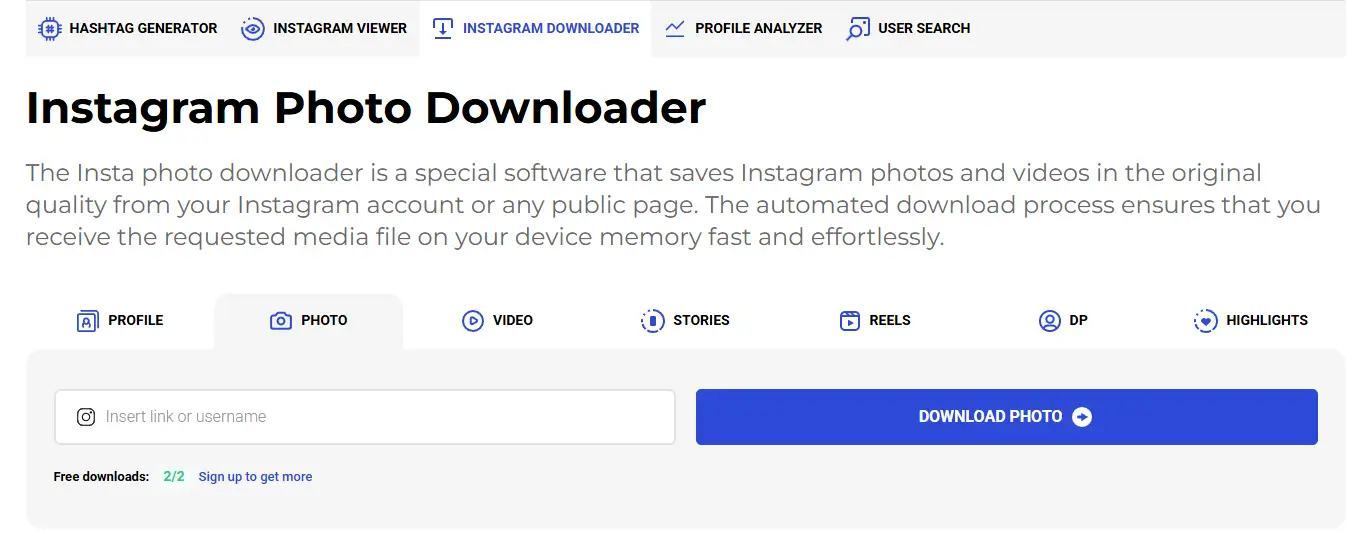
Inflact is an all-in-one Instagram video downloader and social media toolkit. It supports downloading nearly every type of media on Instagram. Apart from video downloader, it is also known as a versatile marketing tool.
Pros:
-
Supports private content (if logged in).
-
Smooth experience with high-speed downloads.
-
Helpful for both casual and business users.
Cons:
-
Some features are locked, and you have to subscribe.
-
Too many tools might overwhelm basic users, and are not friendly for only Instagram photo downloaders.
Price:
-
Free for limited downloads.
-
Paid plans from $7.80/month for individual features or bundled tools.
4K Stogram
4K Stogram is a video Downloader for Windows, Mac, and Linux. You install it on your computer. It features automatic backup and bulk content saving. Therefore, it is best for users who want to collect a large amount of Instagram videos and photos over time. Unlike quick online tools, 4K Stogram works like a smart content archiver.
Pros:
-
It supports private accounts if a login is provided.
-
Users can follow multiple profiles and auto-download new content.
-
Data is organized in folders, which makes it easy to browse later.
-
Ideal for content researchers, digital marketers, and creators who need reference material.
Cons:
-
It requires software installation and only works on desktop (Windows, macOS, Linux).
-
The free version has limited daily downloads and does not support multiple profiles.
-
It may feel too technical for someone who just wants to download a single post quickly.
Price:
-
Free: Allows basic use, but limits bulk features and account tracking.
-
Personal: $9.95 one-time, good for basic multi-account use.
-
Pro: $30, includes commercial use and unlimited subscriptions.
-
Bundle: $65, unlocks full access to the 4K product family (includes other tools like 4K Video Downloader).
DownloadGram
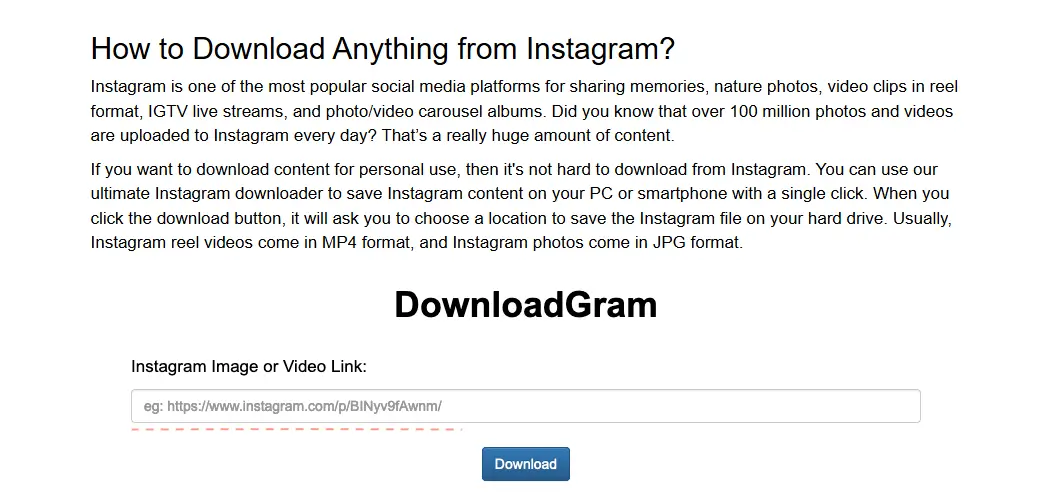
DownloadGram is an easy-to-use online Instagram Downloader. Unlike 4K Stogram, it works straight from your browser and doesn‘t require any installation or signup. It is helpful for quickly saving a photo or video from Instagram. Moreover, the website has a clean layout. You just paste the Instagram post link and click the download button. That‘s it. Also, it allows downloads of photos, videos, Reels, and IGTV from public Instagram accounts.
Pros
-
You don‘t need to log in or create an account.
-
It downloads high-quality media without compression.
-
There are no watermarks or annoying pop-ups.
-
The page loads fast and works even on slower connections.
Cons
-
You can‘t use it for content from private accounts.
-
No bulk downloads.
-
There are no extra tools for file format or resolution control.
Price
-
Free to use, no hidden fees or premium plans.
Instagram Downloader (by SoftwareTestingHelp style)
Instagram Downloader (or InstaDownloaderPro) is a web-based tool that helps people download content from Instagram with just a link. It supports a wide range of media types and is known for its fast and consistent performance. The tool can handle videos, Reels, Stories, photos, profile pictures, and Highlights from public accounts.
Pros
-
Supports nearly every major Instagram media type.
-
Download speed is fast, and files keep their original quality.
-
Simple layout that is easy for first-time users.
-
No software installation or login required.
Cons
-
Cannot download content from private profiles.
-
The interface has occasional pop-up ads.
-
No bulk download option or file format selection.
Price
-
Free to use with unlimited downloads.
How to Download an Instagram Video for Free
As a guide, this part will take the top one Instagram Downloader: Snappixify as an example and show you simple steps to download Instagram videos and photos.
-
Open the Snappixify downloader web page in a browser.
-
Copy the URL of the Instagram media (e.g., Reel, Story, Post, Carousel, or Highlight).
-
Paste the URL into the input box on Snappixify.
-
You can choose the video format, audio format, and even the subtitle file format.
-
Click the Download button.
-
Wait until the download completes.
-
Locate the file in the device‘s download folder.
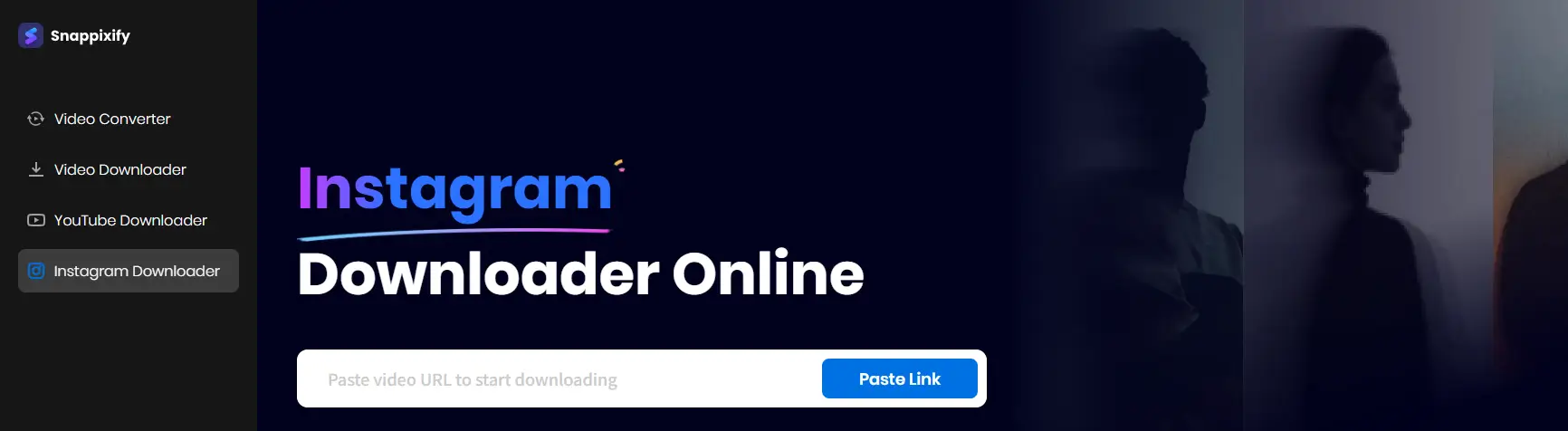
Conclusion
A good Instagram Downloader makes saving social media content easy. You can save videos, Reels, photos, Stories, carousels, Highlights, and profile pictures. You can watch them offline and reuse them. No matter you want offline access, content reuse, or media study, these tools help a lot.
FAQs About Instagram Downloader
1. Is it legal to download Instagram content?
Downloading public content for personal, offline use is generally acceptable, but redistributing or using it for commercial purposes without permission may violate copyright or Instagram's terms of service. Always respect the rights of the content creator.
2. Can I download private Instagram content?
Yes. We provide several private Instagram content downloaders in this article. You can use them to download private Instagram videos.
3. Do I need to log in to use an Instagram Downloader?
Most Instagram Downloader tools do not require you to log in. You usually just need to paste the link to the post you want to download. However, for private Instagram contents, you need to login and download them.
 Snappixify
Snappixify
























